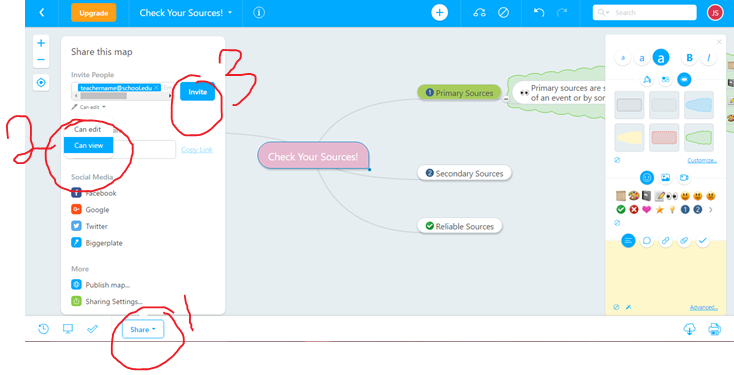Source Evaluation Quiz
You are going to be creating a Mind Map using MindMeister (CLICK HERE for the site)
1. Create an account or log in, then create a new Mind Map



2. Create a starting point called Check Your Sources! You should add four thought bubbles by clicking the white and blue plus sign: Primary Sources, Secondary Sources, Reliable Sources, and Biased Sources
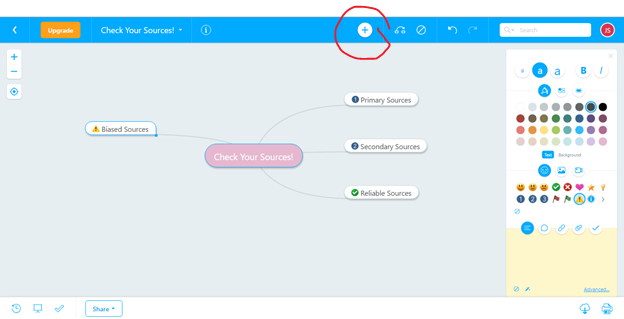
3. Next to each heading, you should add a brief definition or description (What is a primary source? What does it mean for a source to be biased?) by clicking inside the heading and then clicking the white plus sign in the top right.
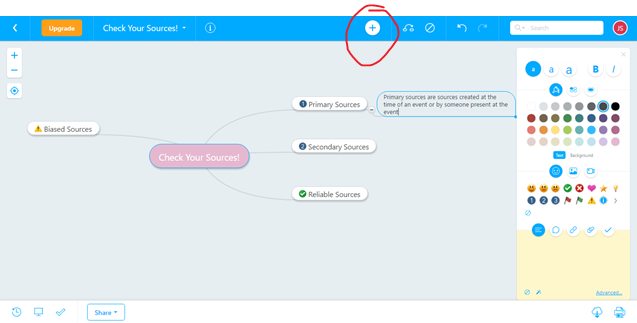
4.
Next to each definition![]() /description, give at least four examples
(for example, an encyclopedia is a secondary source, an article from a
scientific journal is a reliable source). To do this, click inside the
definition/description bubble and click the plus sign again.
/description, give at least four examples
(for example, an encyclopedia is a secondary source, an article from a
scientific journal is a reliable source). To do this, click inside the
definition/description bubble and click the plus sign again.
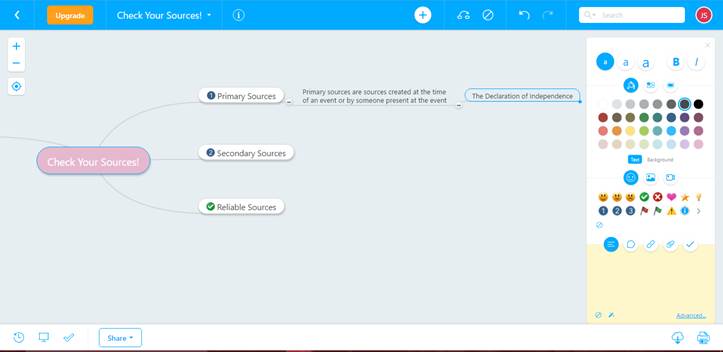
5. Use the color tools and icons to further organize and customize your MindMap. Make it look nice! You can also use this to color-code your ideas (for example, things that make a source biased or unreliable might be in red, to remind you to use caution with these sources). You can find additional icons by clicking the arrow at the bottom of the menu. Explore the customization options circled in red below!
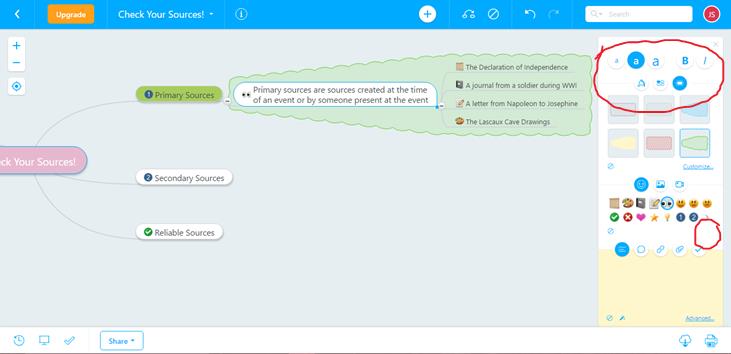
6. Your MindMap should save automatically. When you are done, click Share in the bottom left and enter my email (teachername@school.edu) to send your MindMap to me (be sure to change “can edit” to “can view” before you hit “Invite”). I hope this map will also be a helpful tool when finding sources for your upcoming research papers!