

Use only tapes with the VHS mark on the cassette. Do not use VHS-C type cassettes.
| Tape Speed | Maximum Record/Playback Time |
||
| SP (Standard Play) | T160 | T120 | T60 |
| 2 hrs. 40 mins | 2 hrs. | 1 hrs. | |
Steps for loading a cassette
Connect the camera to a power source
Press the STOP/EJECT
 button
to open the cassette door
button
to open the cassette door
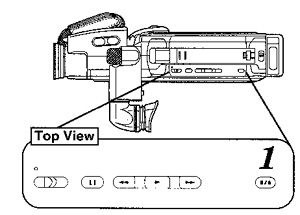
Insert the cassette with the clear plastic window facing outward. Do not attempt to insert a cassette that is upside down or backwards.
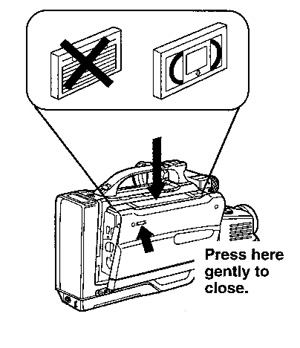
Press on the PUSH HERE label on the side of the video cassette door to close the video cassette compartment.
To Remove a cassette, press the STOP/EJECT
 button.
button.Cassettes have a record tab to ensure that recordings are not accidentally erased. (A) To prevent accidental erasure, break off the tab with a screw driver. (B) To record again, cover the hole with cellophane tape.
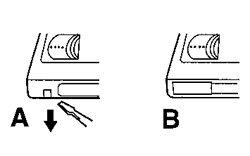
Home Page | Assignments | Syllabus | Instructor | JMC Web Site