

The remaining recording time on the tape and the battery charge level can be displayed.
Set the VCR/CAMERA switch (#1 in the following diagram) to CAMERA
Press the DISPLAY button (#2 in the following diagram) to select the desired display. You will be able to select from four displays in the viewfinder.
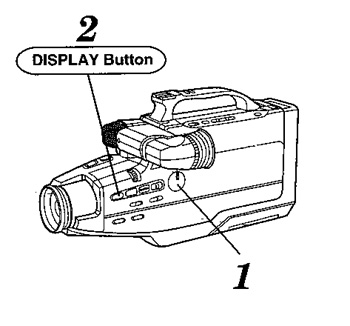
| Battery Remaining: Shows the amount of battery charge remaining. |  |
|
| Tape Remaining: Shows the time
remaining on the tape in 1 minute segments. (Note: It will take several
seconds for the tape remaining indicator to operate after the tape starts moving.) The tape remaining indication willl not function with T-160 tapes. |
 |
The indicators at the top of the viewfinder display the status of battery power, time left on the tape, whether you are recording, how far you are zoomed in, and if you are using the automatic high speed shutter.
The indicators at the bottom of the viewfinder display date and time. When date and time are indicated in the viewfinder they are also recording on your tape. To remove the date and time stamp, press the display button once or twice until it disappears from viewfinder.
 This is what your viewfinder screen should look like when doing assignments
for this class
This is what your viewfinder screen should look like when doing assignments
for this class
There are several indicator icons in the viewfinder window. They will not be recorded on the video tape, but they will provide you with important information.
 |
Operating Mode Indicators. REC: Recording |
|
 |
This indicator flashes when the tape is about to end in REC mode. If the record tab is missing or no tape is inserted, this indicator will flash for one minute and recording will not start |
|
 |
If excessive moisture condenses
in the unit, it will not operate. This indicator will flash for several seconds and
the camcorder will automatically turn OFF. In this case, wait until the indicator no
longer flashes when the camcorder is turned on again. |
|
 |
This symbol will flash for a few minutes prior
to automatic power shutoff. When this happens, a battery recharge
is necessary. |
Home Page | Assignments | Syllabus | Instructor | JMC Web Site