

Use this setting to record high speed motion, such as sports action, that takes place in bright light.
AUTOMATIC SETTING
In the AUTO mode, AUTO-H.S.S. is displayed in the viewfinder.
The Camcorder will automatically adjust the shutter speed from 1/60 to 1/250 according to the brightness of the subject.
The speed does not appear in the viewfinder.
The AUTO mode is automatically selected when you set the VCR/CAMERA switch to CAMERA.
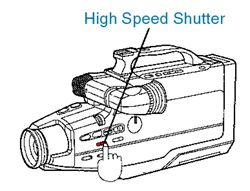
MANUAL SETTING
- Slide the HIGH SPEED SHUTTER button toward the back
of the camera while you are recording.
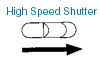
Slide the button repeatedly to obtain one of the eight higher shutter speeds available. The speed setting will appear in the viewfinder.
The HIGH SPEED SHUTTER indicator in the viewfinder will flash when the light level is too low. Add more light to the scene to achieve better picture quality and color, or use a slower shutter setting.
Home Page | Assignments | Syllabus | Instructor | JMC Web Site