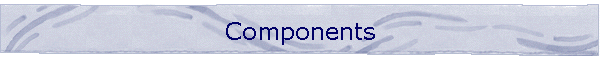| Title Bar |
Displays the name of the project and the
program. |
| Menu Bar |
Consists of Menus that list available features
for that selection |
|
Standard Tool Bar |
The toolbar that appears by default and has the
standard buttons for Visual basic. |
| Tool Box |
The collection of tools that allows you to add objects
( controls) to the forms you create. |
|
Form |
The graphical interface where the objects are
designed for the project. |
| Start Button |
A button on the standard toolbar that runs
a completed Visual Basic program. |
|
End Button |
A button on the standard toolbar that ends
the execution of Visual Basic program. |
| Project Explorer Window |
This is the screen component that allows you to
see and access the forms and files that make up your program. |
|
Properties Window |
Each object has characteristics that can be
customized such as font, backcolor, caption, and more. These
characteristics are customized in the properties window. |
| Form Layout Window |
Shows the position the form will take when the
program runs. You can change the position of the form by dragging the form
picture in the Form Layout Window. |