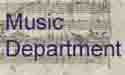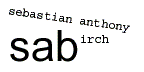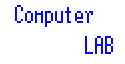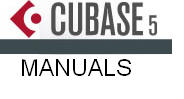| MUS - 21113: MP- I SPRING 2010 |
|
Topic
Reading:
Assignments
all assignments are due the first class of the following week
Terms to Know
Week 1
Simple Table of COMPUTER ARCHITECTURE
Detailed description of Computer Hardware
Where to find information about your Windows computer (Useful information to complete Project 1)
Project 1 - Tell me about you (due the second class)
Project 2 - Computer Form (due the first class of Week 2)
See Power Point
Week 2
SOUND CARD
http://en.wikipedia.org/wiki/Sound_card
Read about how a Sound Card works
Explore www.hitsquad.com/smm/
Project 3 - Recording and Editing in Audacity
See PowerPoint
Week 3
Sound (browse)
Overtone Series
Table of Frequencies - Equal-Tempered
PROJECT 4: Acoustics in Audacity
Week 4
Download the following PDF Cubase Manuals (Right click and select save as)
Getting_Started.pdf
Operation_Manual.pdf
Menu_Reference.pdf
Plug-in_Reference.pdf
Read the following from the Operation Manual
Window Overview - Page 27
Playback and Transport Panel - Page 59
Cubase project 5.zip - Files need for the project - Download and unzip in your project 5 folder
Project 6 Loops and Samples
Week 5
Acidizing Audio
From the Getting_Started Manual read Tutorial 3
From the Operation_Manual read: AudioWarp: Tempo matching audio (page 231)
Exporting a project to a new folder
Week 6
Grabbing audio from a CD
Guidelines of the MIDTERM PROJECT
MIDTERM STUDY GUIDE
Week 7
Monday: Written Midterm
Wednesday: Midterm Project Presentations
Thursday MIDTERM PROJECT Presentations - Make sure that you have backed up your finished project in the "MP-I Midterm" folder on the shared drive
Week 8
Week 9
Mixing
Sound Processing
Read about:
Compression
Reverb
Delay
EQ
Read in the manual about the Mixer and VST Effects
Read about the plugins available in Cubase
3 folders of files can be found on the shared drive. Pick one of the sets for your project
Week 10
Introduction to Synthesis:
Analog Synthesis Power Point
Intro to Analog Synthesis
Brief Description of the Mini Moog controls
Original MINI MOOG Manual (a lot of material!)
Project 11 - Changing meter and tempo in Cubase
Week 11
Analog Synthesis and MIDI
Tutorial 2: Recording and playing back MIDI FROM the Getting Started Cubase Manual
Week 12
MIDI Files
MP- I Students:
Pick one of the following MIDI files to import into Cubase and assign to appropriate synthesizers/sounds - You may also pick a different MIDI file, but you will need to remove all the non NOTE MIDI information.
Acoustics and Technology Students:
Find a classical MIDI file on the web of a work for piano and voice/instrument and create two audio files: 1) an audio file of the complete work and 2) of the accompaniment alone.
Classical MIDI Archives - Thousands of Classical MIDI files:
http://www.classicalarchives.com/
Free login (5 files per day) https://secure.classicalarchives.com/login.html
Week 13
The videos and sound effects are on the S drive in the MP-I Project 14 folder
Week 14
Time Warp
Week 15
Wednesday: Written Final Exam
Finals Week
Presentation of Final Projects